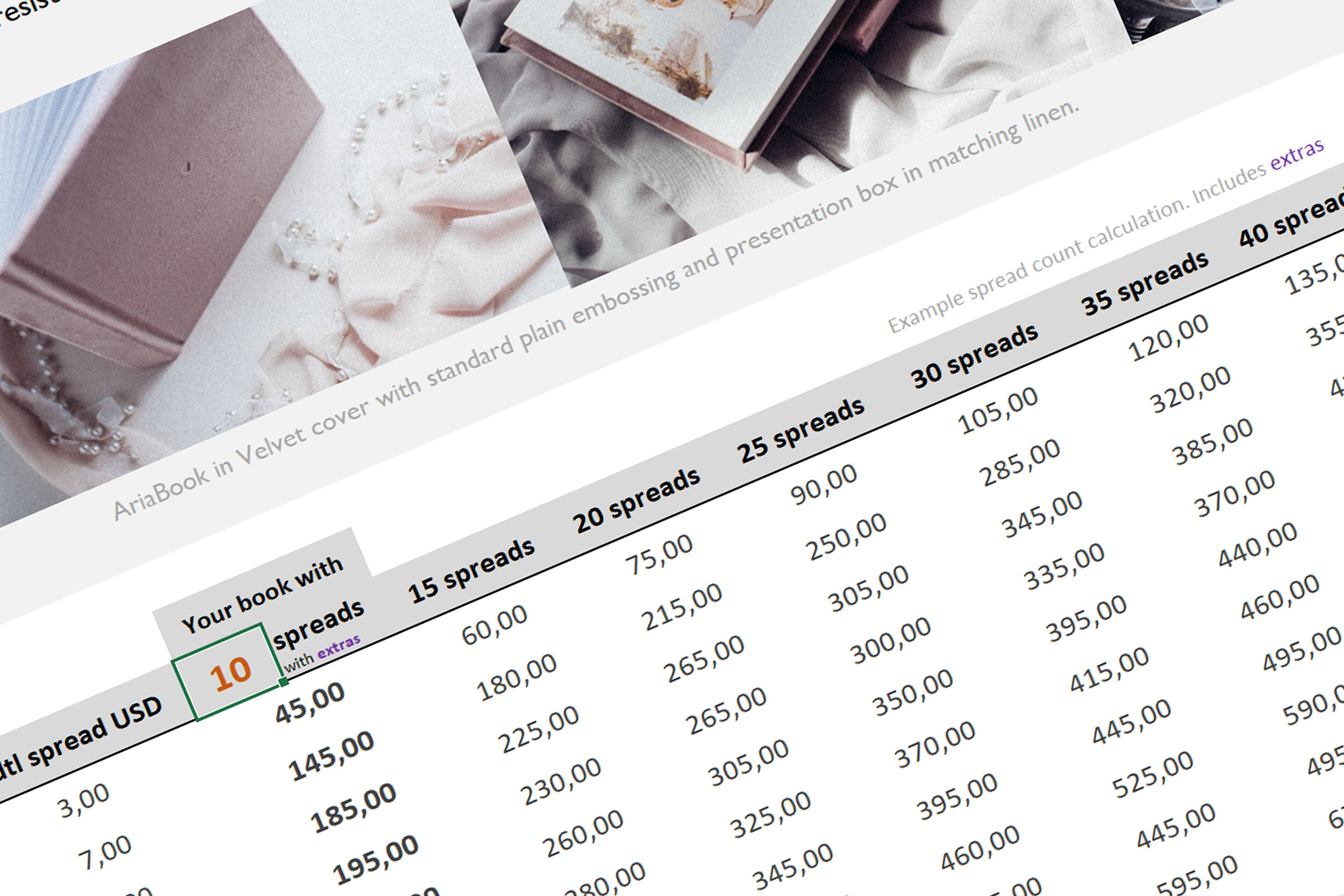Getting Started
Helpful Resources & Downloads
Product Catalog (Canva)
UPDATED January 2025
Product catalog without any pricing to share with your client. It’s best paired with the pricing spreadsheets.
Browse / Download PDF: qtalbums.com/qtproductcatalog
Swatch Cards
Cover fabrics are available online or you can Download Swatch Cards in JPG/PSD/PDF format and create your own collection.
Physical swatch sets are available in USD Store or EUR Store.
Studio Samples
We offer UNMATCHED DISCOUNTS on custom studio sample products, or order pre-printed paper samples or test prints in USD Store or EUR Store.
Stock Images
Need images for your website? Please go to product photos.
Visit our YouTube channel for product videos, or view user-submitted video clips as well.
Frequently Asked Questions
All you need to know about the process: Turnaround times, Shipping, Payment Methods, Import Taxes / VAT, Do we sell to end customers?, Anti-discrimination Policy, Boudoir/nudity, Warranty & How to use your Book, Product returns, Warped / bowed pages
General Design Instructions
Album Design Software
We have partnered with Fundy Software to bring you a FREE album design tool. You may also choose one of these industry-leading options: Fundy Designer, Smart Albums, Album Stomp. If you plan to use software that doesn’t have our sizes built-in, please follow this tutorial.
Pic-Time Platform - it’s amazing!
Pic-time is a truly unique and incredible platform where you can share galleries, sell prints and albums to your clients with a minimum effort. Selling QT albums and prints have never been so easy and profitable! Save hours of your time!
WE REALLY RECOMMEND you check it out! More information
Cover Personalization Chart
Please make sure you familiarize yourself with what is possible on certain fabrics with this personalization chart.
Studio Logo / Custom Stamp
We have several methods to make the cover truly unique but it requires a little more work on your part. Custom fonts or artwork such as a Studio Logo can be made into a Custom Embossing Stamp. Please follow instructions here.
Screen Calibration
Color theory and how amazing (and flawed) human’s eye is - this is what we discuss everyday. Our prints may look totally different in different lighting conditions. Make sure that if your screen is not calibrated (it really should!) at least make sure that your brightness is set ok with this “Virtual screen calibration”.
More questions?
Why not book a quick online consultation with Team QT? We will tell you all about the beautiful products we make.